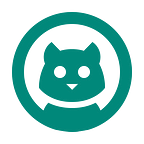Hi guys! Today I will tell you how to launch a Forta node using Blast, a new tool from the Bware Labs team.
You will need a 4/8 server or more
So, let’s get started
sudo apt update && sudo apt upgradesudo curl https://dist.forta.network/pgp.public -o /usr/share/keyrings/forta-keyring.asc -s
echo 'deb [signed-by=/usr/share/keyrings/forta-keyring.asc] https://dist.forta.network/repositories/apt stable main' | sudo tee -a /etc/apt/sources.list.d/forta.list
sudo apt-get update
sudo apt-get install forta. <(wget -qO- https://raw.githubusercontent.com/SecorD0/utils/main/installers/golang.sh)
Next try
forta versionYou will get sth like
#example of output
#{
# "commit": "6120c5c7749c906f0eb6b923070bc358fcc1d15a",
# "ipfs": "QmUzGJL4iJt1qgK4W6yUidEG59Gq6D1GbdQgeVWP6CLYVt",
# "version": "v0.4.9"
#}Next init your node
Replace <your_passphrase> with your password
forta init --passphrase <your_passphrase>And now let’s get down to the most important thing — to using Blast.
So, why do I recommend using it? The result from using it is no worse than from using Alchemy or someone else, but it is still free.
So, first we need to choose the network in which we will work. We’ll look at Polygon, but it works with other networks as well.
Let’s open it https://blastapi.io /, click the “Connect” button and connect your wallet.
Now you need to click on “Add Project” and create a new project
Now you need to go to the “Available Endpoints” section and select the network we are interested in, in our case it is Polygon.
Click on this network and click “Activate”.
Now in the “Active Endpoints” tab, click on Polygon and copy the address in the RPC Endpoint section
Next
nano $HOME/.forta/config.ymlIn this file, you need to replace the following parameters(for other networks a little differently)
Replace <your_rpc_endpoint_from_blast> with the address that we just copied
chainId: 137 # The scan settings are used to retrieve the transactions that are analyzed
scan:
jsonRpc:
url: <your_rpc_endpoint_from_blast># The trace endpoint must support trace_block (such as alchemy)
trace:
jsonRpc:
url: <your_rpc_endpoint_from_blast>Now let’s register your node (there should be a little matic on owner_address)
Replace <owner_address> with your wallet address
Replace <your_passphrase> with your password
forta register --owner-address <owner_address> --passphrase=<your_passphrase>Now it’s time to launch your node
Replace <your_passphrase> with your password
Create a service
sudo tee /etc/systemd/system/fortad.service > /dev/null <<EOF
[Unit]
Description=fortad Node
After=network.target[Service]
Type=simple
User=root
WorkingDirectory=/root/
ExecStart=$(which forta) run --passphrase <your_passphrase>
Restart=on-failure
RestartSec=3
LimitNOFILE=10000[Install]
WantedBy=multi-user.target
EOFStart the service
sudo systemctl daemon-reload
sudo systemctl enable fortad
sudo systemctl restart fortadA convenient command for viewing logs
. <(wget -qO- https://raw.githubusercontent.com/SecorD0/utils/main/miscellaneous/insert_variable.sh) -n forta_log -v "sudo journalctl -fn 100 -u fortad" -aforta_log
Check the node status
forta statusCongratulations! Everything works thanks to very convenient and cool Blast API!