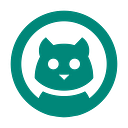To get started, open MetaMask and click here
Next, click on the Add Network button
Next, enter the appropriate parameters as shown in the picture and click on the Save button
Everything is ready! Now you can use your MetaMask on the Evmos Testnet network!